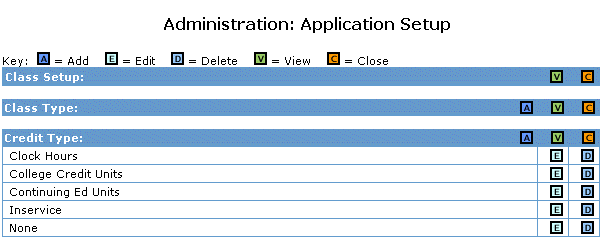To view the Credit Type Section, click on the ![]() View button on the Credit Type bar. The Credit Type Section allows you to define different Credit Types particular to your district. These Credit Types appear for selection in a drop down on the Course and Section Detail pages when creating new Staff Development Courses and Sections. This allows you to indicate the appropriate Credit Type and the number of Credits a user can earn for each particular Section. The Credit Type drop down also appears on the Student Grade Entry Form. If the instructor indicates that a User should receive the Credit Type that was selected for that Section, the student will then earn the number of Credits indicated on the Section Detail screen. The Transcript Report allows you to calculate how many credits a user has earned for each Credit Type.
View button on the Credit Type bar. The Credit Type Section allows you to define different Credit Types particular to your district. These Credit Types appear for selection in a drop down on the Course and Section Detail pages when creating new Staff Development Courses and Sections. This allows you to indicate the appropriate Credit Type and the number of Credits a user can earn for each particular Section. The Credit Type drop down also appears on the Student Grade Entry Form. If the instructor indicates that a User should receive the Credit Type that was selected for that Section, the student will then earn the number of Credits indicated on the Section Detail screen. The Transcript Report allows you to calculate how many credits a user has earned for each Credit Type.
You can add a new Credit Type by clicking on the ![]() Add button, Edit an existing Credit Type by clicking on the
Add button, Edit an existing Credit Type by clicking on the ![]() Edit button, or delete a Credit Type by clicking on the
Edit button, or delete a Credit Type by clicking on the ![]() Delete button. To close the Credit Type Section, click on the
Delete button. To close the Credit Type Section, click on the ![]() close button.
close button.